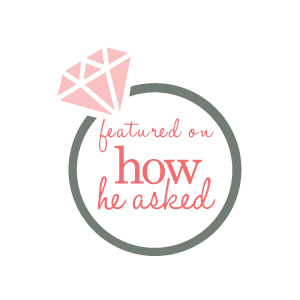If you haven’t caught up with part one yet, do so here then come back and dive into all this information we have for you!
.jpg)
As we continue on in our blogging tips series (finally!) I have a really exciting post for you today! This is part 2 of 3 because there is SO much information to cover. I sat down with SEO expert and my lovely older sister, Jessica to talk about tips for improving your blog – and here are the tips she had to share!
P.S. If you want to check out our other blogging tips in this series visit the links below:
Blogstomp: Organizing and re-sizing your photos for your blog.
Sharing to Facebook: Tips to improve your posts visibility on one of the largest social media platforms.
Google is one of the main search engine and probably the most popular, so after you have your solid content like we talked about in part 1, there are some tools they provide to help your SEO ranking. Here are the 3 main ones to concentrate on:
Google analytics or Google Search Console as it’s now called is one of the most important tools you can use. It’s FREE! When you connect your site to Google analytics it tells you all the terms people have searched to get to your site. This helps you know what key phrases to be using! It also shows you where people have linked to you! Remember, relevant links back and forth with other vendors help your rating! If they are bad links, or you don’t want them linking to you (maybe they aren’t sending you ideal clientel) then you can desavow them and they won’t be pointing to you as relevant. This helps you keep track of how people are finding you and from where.
Google My Business is another very important tool. It’s also free and you can create a business listing or claim your business. Then you get to describe yourself adequately and use the phrases you want to be found for. It’s a way to tell Google how you want to be described. You can also include hours of business and an address. If you don’t have a brick and morter store front you can also choose to be a service based business and choose the area you cater to! This will help you to populate in the local searches, so automatically you will be listed after the Google Ads and will show clients your business near the top of the page with your descriptive phrases. Note this is different than just having a Google+ page for your business. This is a crucial step to help people in your area find you!
There is another tool called Key Word Planner. Now this is not free to use, but there is a work around! If you sign up for a Google Ad Words account but never activate it you can use this service, because you need an Ad Words account to log in. You can use it for more serious key word searces to see what people in your area are searching for. You can type in any phrase or keyword and see which is more popular and how many people are searching for that. Then plan your content and “key phrases” around what people in your area are searching for.
Then once you have all these tools activated – link all your Google accounts together! This way all your analytics, key words, and business page are working for you. Let these programs drive your content and phrases and therefore tell Google who you are, what you do, and who you want to reach. It’s like training them to show you in the searches where you want to be found! And remember, the more specific the better. Now go sign up for some Google accounts and come back for part 3 where we wrap all of this up and make sure your blog is working for you!