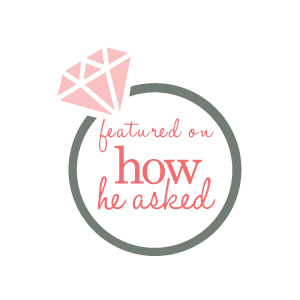This post is for all of you out there who have a blog but need to make the process easier! Or for those of you wanting to start a blog but have no idea where to begin! As a photographer, my posts are made up of mostly images and before this program it took me forever to get images sized correctly, or formatted the way I wanted. Blogging was taking up so much time and I was frustrated. But then a friend introduced me to Blogstomp! It is a one time purchase (only $49!) and you can start using it right away! It is truly a game changer and if you aren’t using it you should be! Since they’ve released version 3 so many things have been updated, so in this post I’m going to walk you through how to use it :)
After you open the program you can drag and drop or click the little + to add images:
.png)
Before you start actually “stomping” the images you’ll want to set up your image settings here:
.png) Also, pay attention to the “output” tab where your images can be renamed if you choose! You can also upload straight to your Blog or Facebook and save a step!
Also, pay attention to the “output” tab where your images can be renamed if you choose! You can also upload straight to your Blog or Facebook and save a step!
.png)
There are so many options! Adding frames, tabs at the bottom, watermarks. You can also save settings to use later so one style for your blog, another for facebook, etc. It is so helpful. These are the setting for my blog images (I also have it set to sharpen 33% – find this by clicking the little magnifying glass above your image on the freestyle screen):
.png)
.png)
Then back to the main screen, highlight one or two images and start playing! You can hit the “space bar” to mix them up and “enter” to finalize. Or you can use the buttons in the bottom right. And there are different layouts to choose from on the right-hand side.
.png)
A new feature they added to the most recent version is the ability to add text! This is great for information cards or marketing!
.png)
There is also a “batch” tab where if you hit stomp it does every image at once, with the same setting. It’s great for resizing a lot of images at once! I prefer the freestyle though so I have more control :)
Then all the images will save to your “stomped” folder on your desktop. They are easily accessed and stored in one place ready to add to your blog! I hope this helps all you bloggers out there, either to save time or to size your images faster! It has been such an amazing purchase for my blog!