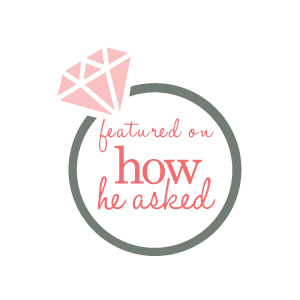.jpg)
One of my friends loves to say “The best camera is the one you have with you.” And I love it because it’s true. What you have on you to document moments of your life is the one you have on you. For most of us, that is our iphone. I love my big camera but there are times I’m out running around and it’s not with me, so I do what everyone does and snap a pic with my phone. So today (and over the next month) I want to share with you some of my favorite tips and tricks for getting better photos with your phone!
1. Light. In any picture, light is one of the most important factors. So look around you and start to see where the best lighting is. Natural light is always the best so if possible shoot outside or near a window or door. If you are inside, watch out for the color of the light. Is it fluorescent? Then your photos will look bluer. Is it a lamp? They will look more yellow. Be aware of these things as you go to snap the pic. But we can’t always choose the location so there are some ways we can fix this later but remember the better the light, the better your image will be.
2. Backgrounds. Look for a clean, non-distracting background. Whether it’s white or a texture, you don’t want it to distract from the main subject of the image. My favorite trick? I have a big white foam board I bought from Michaels for $3 and I shoot with that as my neutral background! If you are shooting outdoors or a picture of people make sure there aren’t distracting things behind them or growing out of their heads – but again I have a trick to help fix that later if you don’t notice…coming soon!
3. Use the “rule of thirds”. This is a photography term but it basically means if your screen had a grid through it that split it into 6 boxes your image will be stronger if your subject is placed where the lines intersect. (See example below). I like to break this rule sometimes and leave my subjects dead center, but for the most part, I stick to one of the “thirds”.
.jpg)
4. If you are using the front camera, either with others or you’re trying to grab a fun new selfie, instead of working to reach and hit the shutter button on the front and end up with a blurry image, use the self-timer! That way when pressing the button you won’t bump it out of focus. It will also take a burst of images so you can pick the best one!
5. Change the exposure (how bright or dark the image is) by holding your finger on the part of the image you are focusing on and slide up for brighter or down for darker. You’ll see the little sun icon appear to know you are changing it! You can also lock focus on your subject by tapping on them in the image!
.png)
6. Don’t stress over perfection. Yes, it’s great to capture life and get beautiful images, but sometimes it’s more important to grab a quick snap and get back to actually living in the moment. So click quickly and then put the phone down! You don’t have to get the perfect image, edit it, do all the fixes, and share to social media right away. Grab the picture and then save the sharing for when you won’t miss the memory!
Coming soon – my favorite apps for editing!