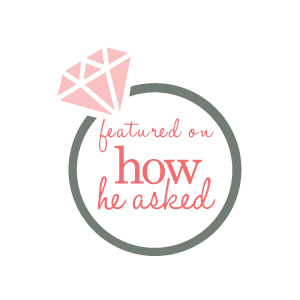Today I am wrapping up my tutorial on how to take better pictures with just your phone! You can read the other posts here:
This post is going to be covering an app I L-O-V-E called Touch, Retouch Free. It will make you look like a photoshop wiz using only your phone! You can edit your photo first with PicTapGo or you can use it after, either way. I just tend to remove distracting elements and then pull it over to edit.
So, to start, pick any image from your camera roll or you can take one on the spot.
.jpg)
I chose this picture of my handsome husband fishing, but to me, the bucket is a little distracting. There are two ways to remove it using this app. For this example, I’m going to use the lasso tool. So select that and draw a circle around the object you want to remove. Then click the play button.
.jpg)
.jpg)
And voila! Gone. And as a result, you have a much cleaner image.
For the second way you can remove distracting elements I’m using a picture full of them. This is not a wonderful great picture I took to share with the world, rather one to show the giant storm that was about to hit my sister and me on our way to dinner. Those clouds were crazy. Thankfully we made it inside before all this mess. Anyway, you can see I’m at a red light with powerlines everywhere. So, I opened that image and selected the brush tool:
.jpg)
Then just draw over whatever you want to remove and click play! I removed stoplights, that no u-turn sign (U-turns now allowed here :) :
.jpg)
Power lines:
.jpg)
You can make the brush bigger or smaller based on what you are trying to remove, and with larger items I recommend you go a little at a time so the app can cover it correctly.
There is also a clone stamp tool you can use though I find the lasso and the paintbrush do the job fine!
And that is all for our phone picture series. What other apps do you recommend? Comment below! I always love ways to take great pictures even if I don’t have the big camera with me!